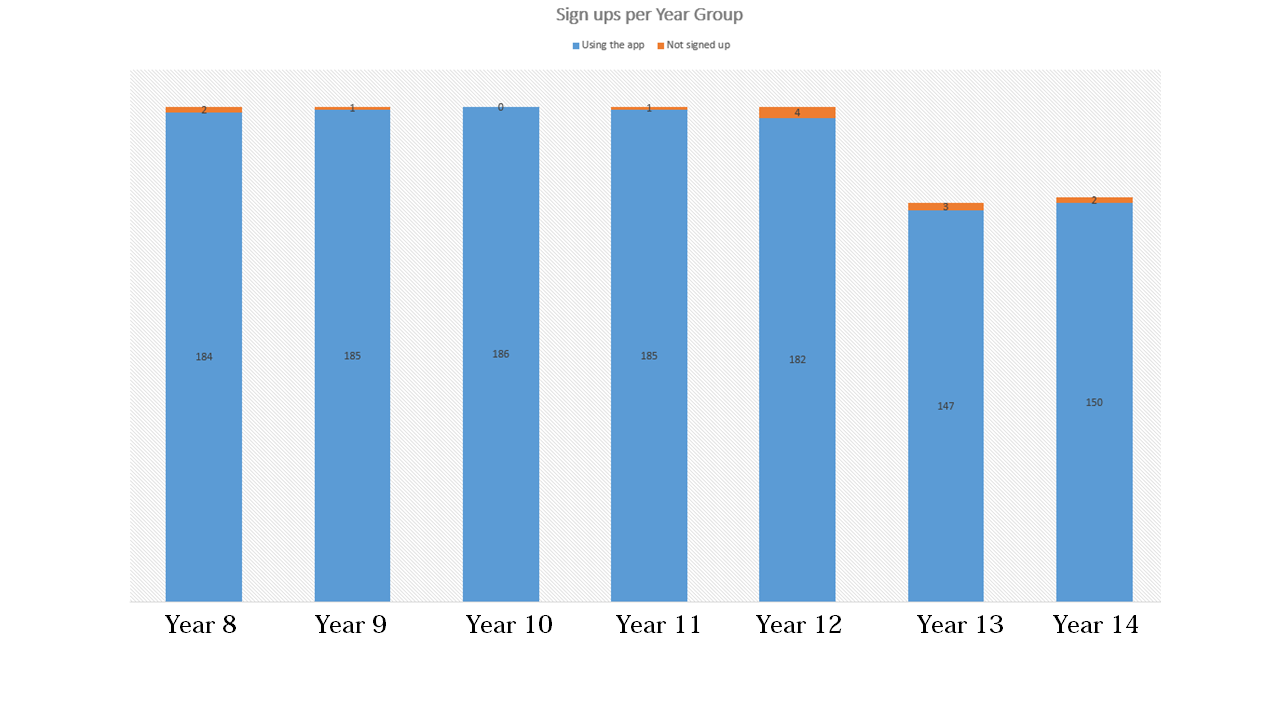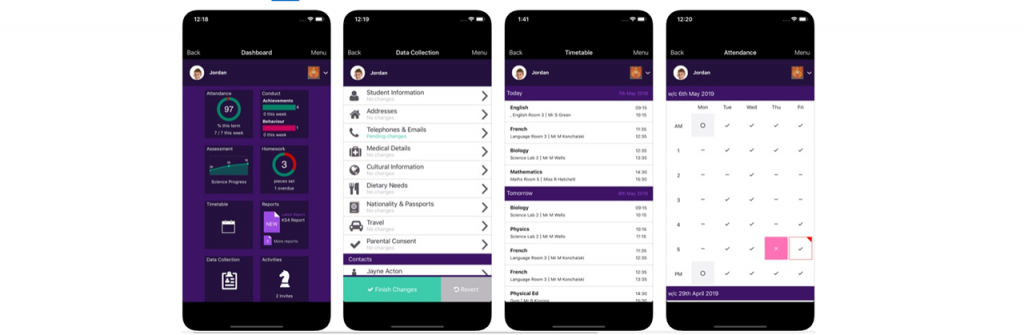Parent App – Review, Feedback & Help
By Ballyclare High School on 1 October, 2019
What is ParentApp?
Parent App is a downloadable app that can be used on your mobile device like a phone or iPad but also on a desktop windows or Mac computer. It is free to download.
Why ParentApp?
At Ballyclare High School we aim to communicate regularly and effectively about your child’s journey with us. Throughout the year our website, Facebook and Twitter accounts will be updated weekly and you will receive newsletters and information via email as well. However, the most important secure information will be sent via Parent App. It is an expedient, efficient and cost effective way for teachers in BHS to disseminate important information to parents. It is the most widely used Parental Engagement App in Northern Ireland post-primary schools with dozens of institutions now using the technology.
Ethos of ParentApp?
We want to share your son’s/daughter’s achievements with you as well as behaviour incidents, so as a parent you have a full picture of your child’s day at school. Parent App is primarily intended to prompt discussion between parent and child with no obligation to follow up with a call to the teacher. The incidents sent home on this app are resolved as per each department policy by each teacher, the app just keeps the information flowing between teacher to parent. Not all subject / teacher information may be sent home as the idea is to prompt conversation about the school day. If any further action is required, if deemed by the teacher, then the more traditional forms of contact such as a phonecall home may be used. At the end of each school academic year all positive and negative incident types are removed from the app and the incidents tile starts blank at the beginning of September.
What does ParentApp actually do?
It provides parents & carers with:
- the school calendar and key dates;
- whole school messages;
- your son/daughter’s timetable/s;
- attendance details;
- class assessment scores known as MATS;
- incidences of inappropriate behaviour;
- your son/daughter’s achievements;
- messages from the teacher about your child or their class;
- ability to update your contact details, so we always have the most up-to-date information in case of emergency;
- access to summer and winter reports
What do other Parents think about ParentApp?
We really like to know your thoughts on ParentApp and after each academic year we ask you to complete an online survey. The key indicator of the 2018 – 2019 survey is indicated below;

What steps do I take?
Step 1: We will send you a unique link via email to sign up and register for Parent App by the end of the first week in September. Please check the two email accounts that you provided on your school data collection form, as this link will expire after 21 days. If it has expired please request a new link in the contact form below.
Step 2: Using this unique email link follow the instructions below to register for SIMS Parent App. Both Parents/Carers should sign up.
Step 3: After signing up and registering for Parent App, then please download the App and follow the instructions overleaf. Both parents/carers should download the App.
Step 4: Now you are ready to go!
Technical difficulties with ParentApp?
SIMS Capita is the company in charge of SIMS Parent App and as such there are some aspects beyond our control as the software is not just bespoke for Ballyclare High School. The title ‘Behavioural Incident’ may seem a bit strong for some circumstances but this subtitle cannot be customised. We have noted from our annual Parent Evaluation of SIMS Parent App that the software can at times be a little ‘glitchy’ and not very intuitive. Unfortunately this is also out of our control. We do, however, feedback to the developers to help them make future changes for all schools.
Frequently asked questions?
I have not received a code?
When your child enrolls at Ballyclare High we ask you to supply contact information for each parent / carer. Sometimes you may change your most commonly used email address. Use the contact form below to let us know your new email address or to confirm the email address you are using. We aim to send a new code out within 48 hours so please check junk folders and spam folders in your email provider for the new invite.
The software keeps logging me out?
SIMS Capita is the company in charge of SIMS Parent App and as such there are some aspects beyond our control as the software is not just bespoke for Ballyclare High School. We have informed Capita SIMS of this and all we can suggest is to re enter your details when requested.
My code has expired?
When your child enrolls at Ballyclare High we ask you to supply contact information for each parent / carer. Sometimes you may change your most commonly used email address. Use the contact form below to let us know your new email address or to confirm the email address you are using. We aim to send a new code out within 48 hours so please check the junk folders and spam folders in your email provider for the new invite.
I cannot access all my child’s MAT scores?
In the Assessment tile we provide the MAT scores the day before each Tracking Tuesday. The MAT scores are released on this date and stay on the app until the week before the next Tracking Tuesday. This allows a clear view of the last set of assessments. A history of MAT scores can be found on the winter and summer reports and each pupil is also instructed to record each MAT score on the dedicated MAT page in their planner.
I’m not sure if I should sign up?
Currently we have 1208 (Sept 2019) of our 1219 pupils that have at least 1 parent or carer signed up and using ParentApp. The cost of issuing paper reports and postage now means the many secondary schools in Northern Ireland are now turning to distribute this type of information along with messages, medical information and announcements exclusively through paperless electronic means. At Ballyclare we want to keep you informed at all stages in your child’s journey with us, ParentApp helps us do that.